What is WLAN?
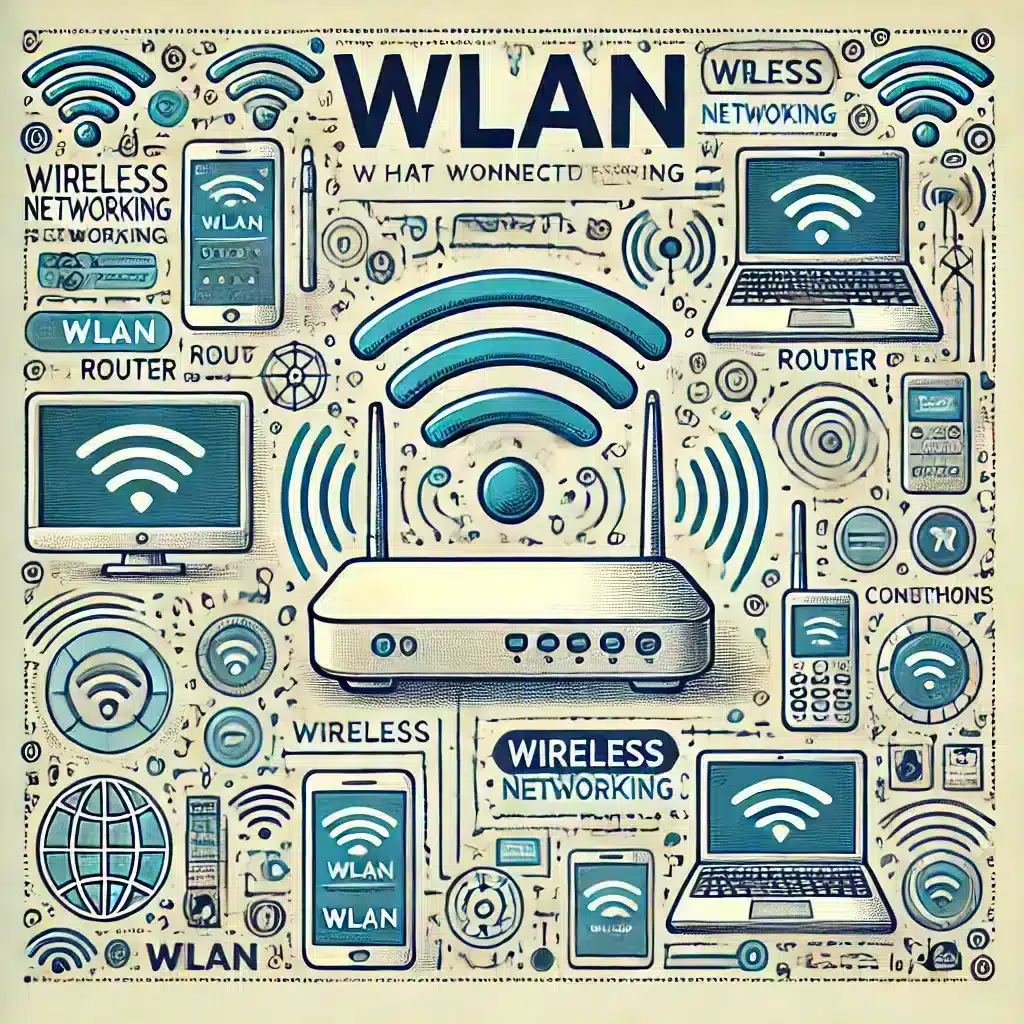
WLAN stands for Wireless Local Area Network and refers to a technology that enables devices to communicate wirelessly with a network via radio waves.
This offers the advantage of mobility and flexibility compared to conventional wired networks.
A router is required to access the WLAN, which transmits data packets between the Internet and the connected devices.
Setting up a secure WLAN is crucial to prevent unauthorized access and misuse.
Modern Wi-Fi standards such as Wi-Fi 6 offer improved speed and efficiency.
Wi-Fi has established itself globally as the preferred method for wireless internet access in both homes and businesses.

Advantages of WLAN
Setting up a Wi-Fi network is usually simple and inexpensive, as there is no need for complex cabling. Modern Wi-Fi technologies also offer advanced security protocols such as WPA3, which ensure the secure transmission of data. With the increasing number of Wi-Fi-enabled devices such as smartphones, tablets and household appliances, Wi-Fi has become an indispensable component for accessing the internet and networking devices.

Setting up a WLAN network
To set up Wi-Fi, connect the router to the Internet source and follow the manufacturer's instructions to configure the network. Use the supplied software to name the Wi-Fi network, create a secure password and make the desired settings. Make sure that your Wi-Fi network is configured correctly to ensure a stable and secure connection.
Optimization of the WLAN connection
To optimize your Wi-Fi connection, make sure that your router is positioned in a central location.
Avoid interference from other electronic devices and be aware that walls and ceilings can weaken the signal.
Update your router's firmware for improved performance and security.
A secure Wi-Fi connection requires the use of strong passwords and the selection of a secure encryption standard, such as WPA2.
When setting up the network, avoid Wi-Fi Protected Setup (WPS) as this can have security vulnerabilities.
Repeaters or mesh systems can be used to expand the network and improve signal strength.
Also check the channel settings of your router to prevent interference with other wireless LANs in the vicinity.
Proper setup and regular maintenance of your Wi-Fi network will ensure an optimal Internet connection.
Security settings for WLAN
The security of your wireless network is crucial to prevent unauthorized access and protect your data.
A securely set up wireless LAN protects against various threats.
It is important to use strong passwords that contain a combination of letters, numbers and special characters.
Enable WPA2 or WPA3 encryption to ensure a secure connection.
Change the default SSID name of the network to make it less conspicuous.
Disable the WPS function as it can be a potential security vulnerability.
Always keep your router's firmware up to date to ensure that security gaps are closed.
Implement a guest network for visitors to isolate your main network.
Follow these steps to improve the security of your Wi-Fi and ensure a safe internet experience.
Troubleshooting tips for the WLAN network
Make sure that your network security is guaranteed. Use strong passwords and modern encryption standards such as WPA2 or WPA3 to protect your WLAN from unauthorized access. If devices still cannot connect, check the network settings and make sure that the wireless settings are configured correctly. In case of persistent problems, it may be advisable to contact the support of your Internet provider or the router manufacturer.
Address
Wilhelm-Spaeth-Strasse 2
90461 Nuremberg
Social media
Hotline
Germany only
0800-1488750
International
+49 911-148875-20
WhatsApp
+49 (0)911 148875-0
The opening hours
Monday to Friday, 09:00 to 18:00
















