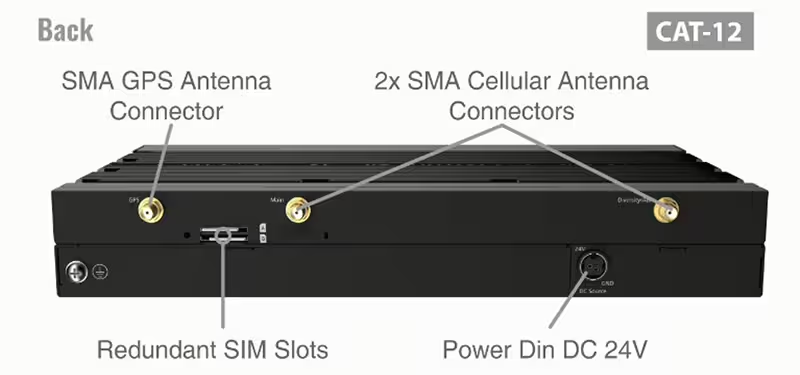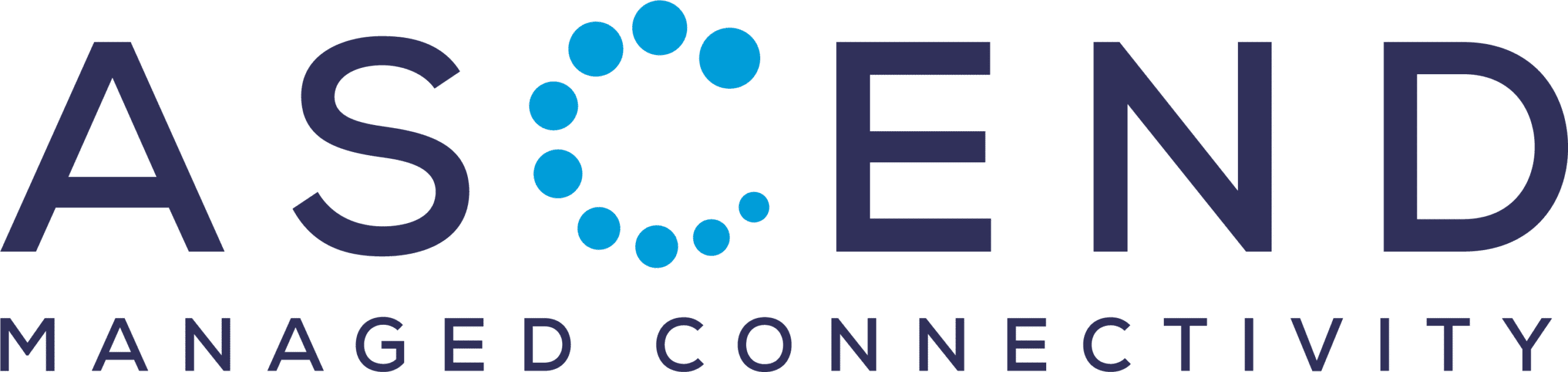Turning off
Turn off the Balance 310X and disconnect it from the power supply.
Removing the cover
Remove the SIM card cover on the back of the device. You don’t need any special tools to do this as it can be easily removed.
Inserting the SIM card
Carefully insert the SIM card into the slot provided (A). Make sure that the cut corner of the SIM card
lines up with the notch in the slot.
Replace the cover
Replace the SIM card cover and press it lightly until it clicks into place or secure it with a screw.
Turning the device on
Reconnect the Balance 310X to the power supply and turn it on.