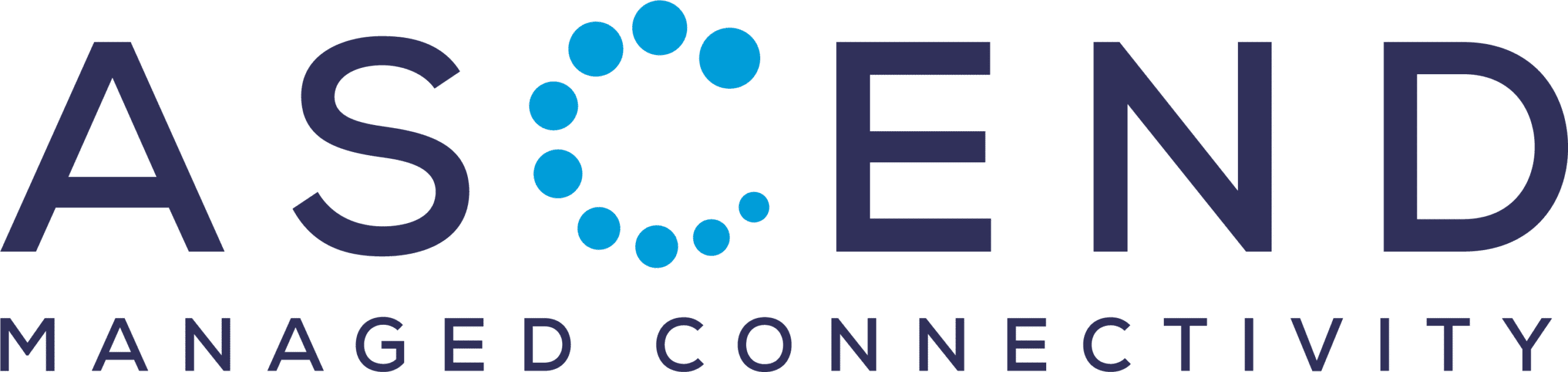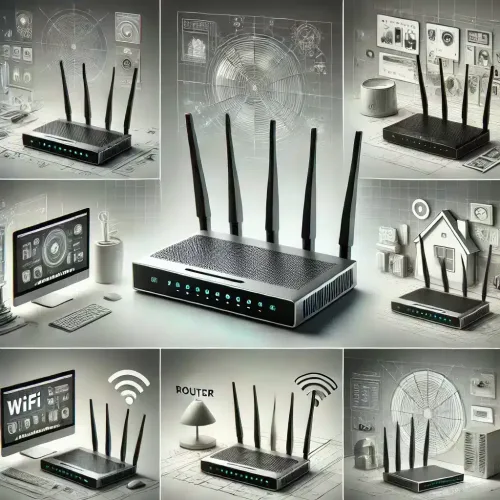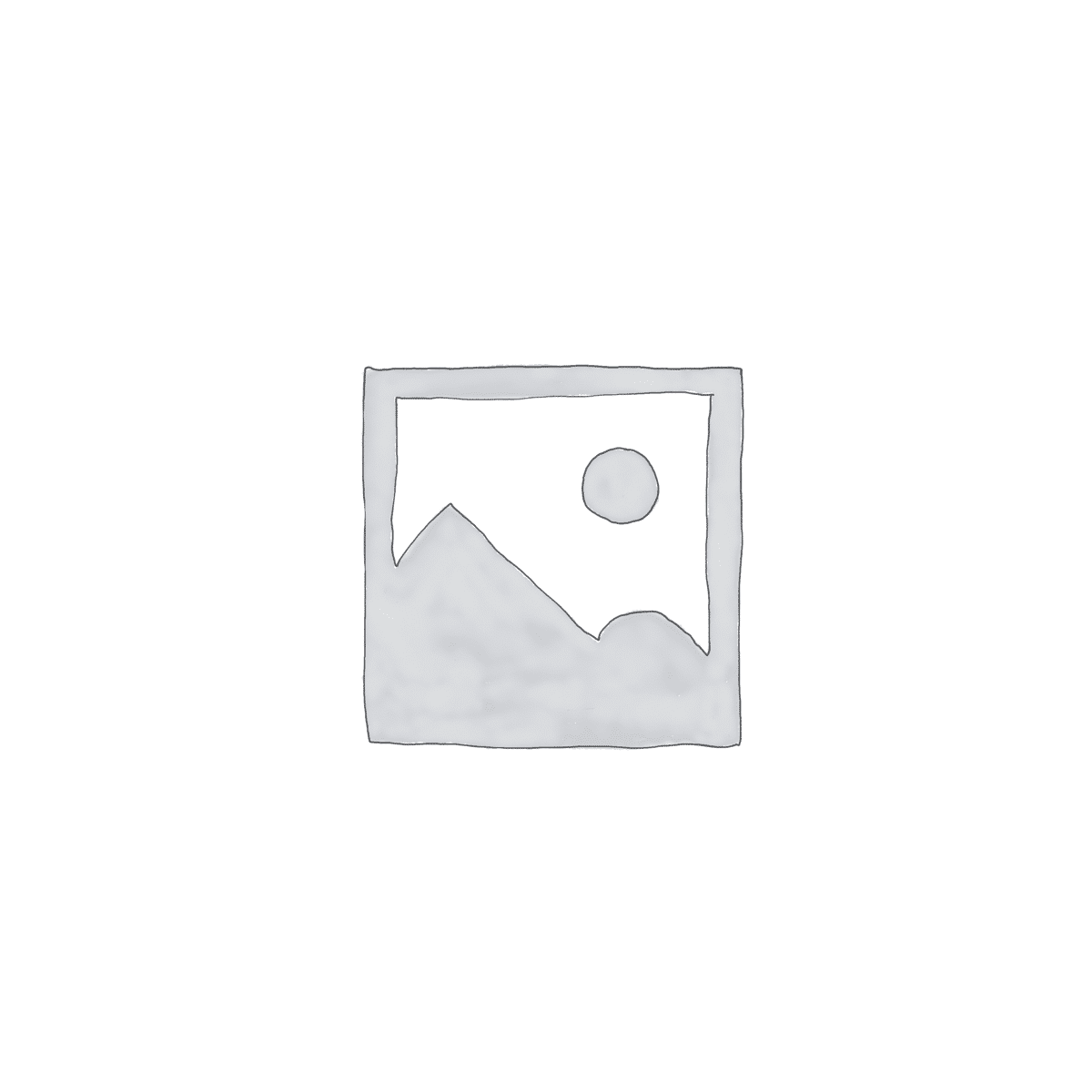Introduction to router technology
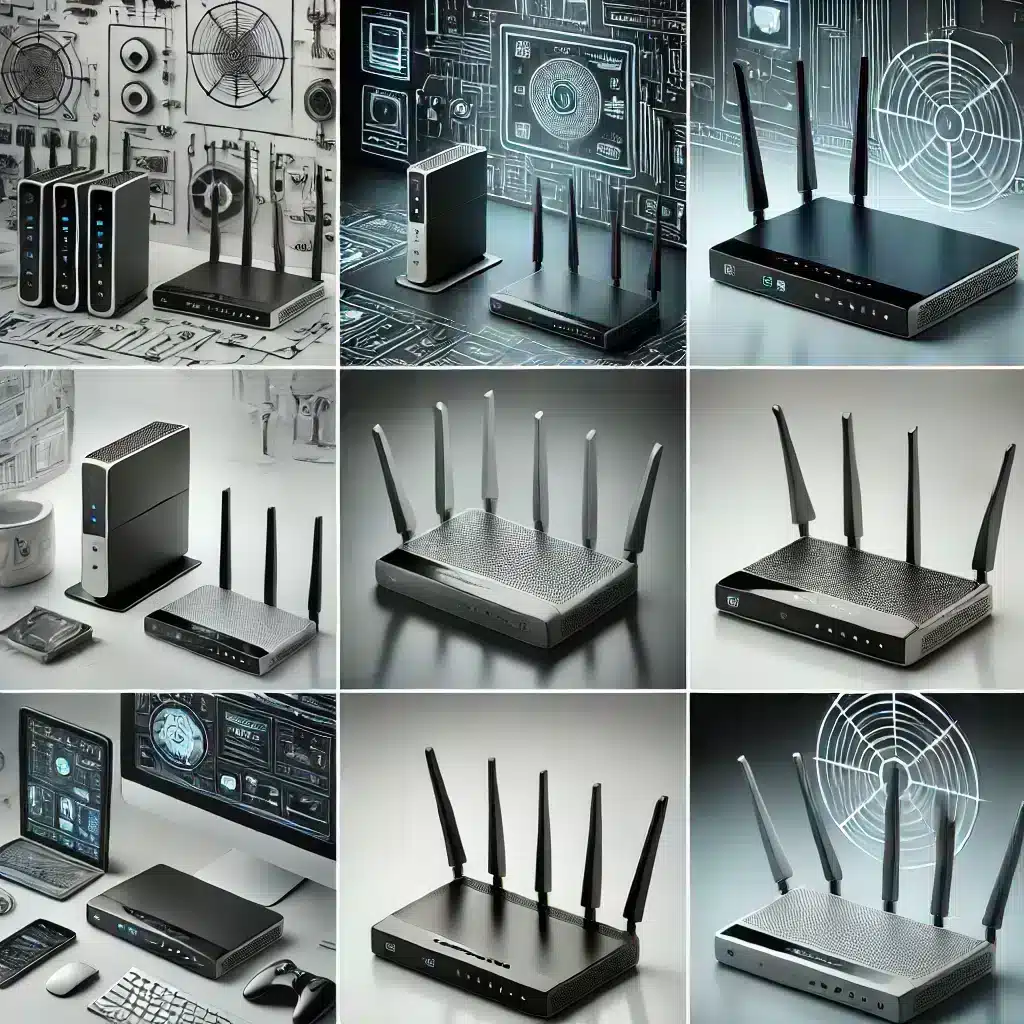
Routers are essential devices in network technology that control data traffic between different networks.
They connect local area networks (LAN) to the internet, enable communication between different devices and ensure efficient data transmission.
Modern routers offer WLAN functionalities so that users can go online wirelessly.
These devices are particularly useful when traveling, as they can create a portable WiFi hotspot using mobile data connections.
The correct configuration and placement of a router can significantly improve internet speed and stability.
Security features such as encryption and firewalls protect the network from unauthorized access.
Overall, routers are essential components for a reliable and secure Internet experience.
Types of routers
There are different types of routers that offer different functions depending on requirements and application.
A DSL router connects to the Internet via the telephone line and provides a stable connection for home use.
Cable routers use the TV cable network to provide Internet access and are often faster than DSL routers.
A wireless router establishes a wireless connection so that several devices can access the Internet at the same time.
Mobile routers are ideal for on the go, as they provide an Internet connection via mobile networks.
A mesh router system consists of several devices that enable comprehensive WLAN coverage and minimize signal loss.
VPN routers offer additional security by encrypting and anonymizing Internet traffic.
Business routers, which often offer advanced functions such as network management and high data transfer rates, are suitable for companies.
Each of these router types has specific advantages and possible applications, depending on individual requirements and usage behavior.
Important functions of routers
Routers also offer security features such as firewall and VPN support to protect networks from unauthorized access. QoS (Quality of Service) ensures that critical applications are prioritized, ensuring a stable and high-performance network connection.
Another advantage is the support of zero configuration networks, which simplifies setup and management. Modern routers have additional functions such as guest networks and bandwidth management to ensure optimal use and security of the network.
Router configuration and security
In addition, regular firmware updates should be carried out to close security gaps. Firewalls and intrusion detection systems can also be implemented to monitor network traffic and detect threats.
Another important aspect is the creation of a guest network to protect the main network from potential threats. Zero configuration, where no manual settings are required, can be helpful for less tech-savvy users, but should be used with caution.
Overall, careful router configuration makes a significant contribution to network security.
Tips for optimal router use
To ensure optimal use of your router, follow these tips:
- Positioning: Place the router centrally in your home, ideally elevated and away from obstacles such as concrete walls or metal objects.
- Firmware updates: Always keep the router firmware up to date to close security gaps and improve performance.
- Network security: Use strong passwords and enable encryption methods such as WPA3 to protect your network from unauthorized access.
- Channel settings: Select the least used radio channel to avoid interference with other networks.
- Device prioritization: Use the QoS (Quality of Service) function to give important devices priority in the network.
- Regular restart: Restart the router regularly to optimize performance and rectify temporary errors.
By following these tips, you can maximize the efficiency and security of your home network.
Address
Wilhelm-Spaeth-Strasse 2
90461 Nuremberg
Social media
Hotline
Germany only
0800-1488750
International
+49 911-148875-20
WhatsApp
+49 (0)911 148875-0
The opening hours
Monday to Friday, 09:00 to 18:00