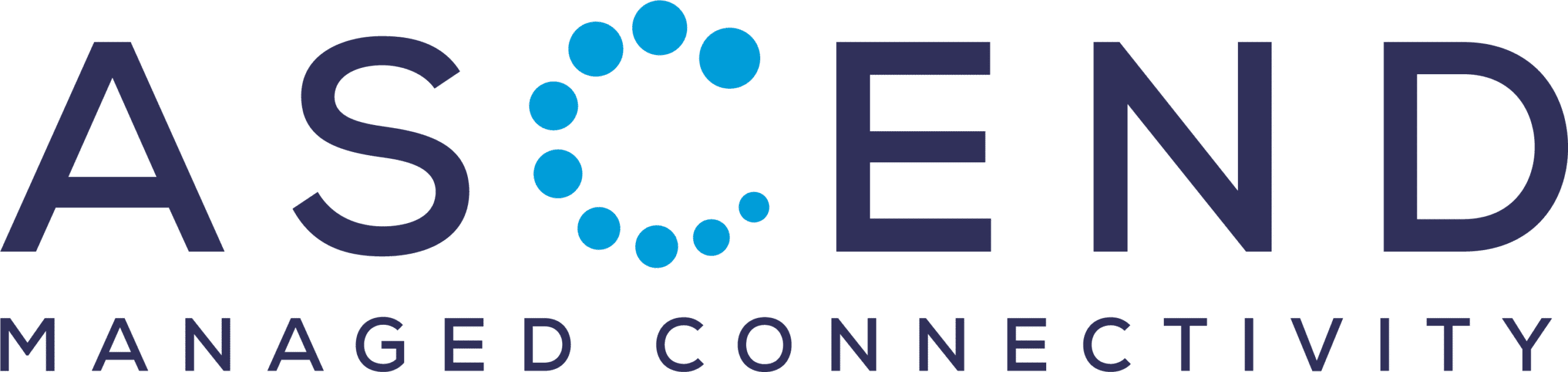In today's digital world, a robust cybersecurity solution is essential to protect your organization from ever-growing threats.
SentinelOne offers an advanced platform that combines real-time detection, behavior-based detection and automated threat prevention.
But how do you integrate SentinelOne into an existing IT infrastructure?
In this blog article, we show you how simple and efficient this process can be.
Step 1: Preparations and planning
Before you start integrating SentinelOne, it is important to carry out thorough planning. This includes:- Inventory of your current IT infrastructure: Record all endpoints, servers and networks that need to be protected.
- Define requirements and goals: Determine what specific security requirements your company has and what goals you want to achieve with the integration of SentinelOne.
- Allocate resources: Determine which internal and external resources (such as IT staff and consultants) are required for the integration.
Step 2: Set up the SentinelOne platform
Once the preparations have been completed, you can start setting up the SentinelOne platform:- Registration and access: Register for the SentinelOne platform and set up your access data.
- Installing the management console: The management console is the heart of your SentinelOne installation. It enables centralized management and monitoring of all endpoints.
- Cloud-based or on-premise options: Choose whether you want to use the cloud-based or on-premise version of SentinelOne. Both options offer different benefits, depending on your specific requirements.
Step 3: Install agents on endpoints
SentinelOne agents are small software programs that need to be installed on your endpoints to protect them. The installation process is simple and can be controlled centrally:- Agent deployment: Distribute the SentinelOne agents to all relevant endpoints. This can be done manually or automatically via your IT management tools.
- Configuration: Customize the agent settings to your specific security requirements. SentinelOne offers predefined profiles that make configuration easier for you.
- Real-time monitoring: After installation, the agents continuously monitor the endpoints and report suspicious activities to the management console.
Step 4: Integration into existing security solutions
One of SentinelOne's strengths is its seamless integration into existing security solutions and IT infrastructures:- API integration: Use SentinelOne's extensive API capabilities to integrate the platform with your existing security solutions and tools.
- SIEM integration: Connect SentinelOne to your Security Information and Event Management (SIEM) system to get a holistic view of your security posture.
- Automation and orchestration: SentinelOne supports integration with automation and orchestration tools to further increase the efficiency of your security measures.
Step 5: Training and support
To exploit the full potential of SentinelOne, it is important that your IT team is well trained:- Training: Use SentinelOne's training resources to familiarize your IT team with the platform. This includes online courses, webinars and certifications.
- Support: SentinelOne offers comprehensive support to ensure that you always get help with any questions or problems. Use the support services to make your integration as smooth as possible.